 Q: Ask Fitbit: I’m Not Getting Bedtime Reminders or Sleep Stages? Is My Tracker Broken?
Q: Ask Fitbit: I’m Not Getting Bedtime Reminders or Sleep Stages? Is My Tracker Broken?
ANSWER: Not necessarily. In fact, it’s likely that failing to get Bedtime Reminders and/or Sleep Stages is actually a “smart” response. Here’s why, feature by feature.
Bedtime Reminder
The logic behind using a bedtime reminder is simple: It’s an easy way to remember when you should start winding down for bed, which can help you maintain a consistent sleep schedule. (If you’re not already using this feature, here’s how to set a Bedtime Reminder.)
When a Bedtime Reminder is set, you’ll receive a push notification on your smartphone at the time indicated (experts recommend setting it for at least 30 minutes before you want to fall asleep). Fitbit Alta HR and Fitbit Charge 2 users will also receive a notification and gentle buzz on their trackers.
However, if you’ve been sedentary for around 30 minutes or more leading up to the scheduled reminder (maybe you’re lying down and reading a book or watching TV), and your tracker thinks there’s a good chance you’re already be asleep, it will disable the reminder to avoid waking you up.
If you’ve confirmed that you have a Bedtime Reminder set and continue to have problems getting notifications despite being active before bed, please contact customer service.
Sleep Stages
Fitbit trackers with PurePulse continuous heart rate monitoring have the ability to tell you how much time you spent awake and in light, deep, and REM sleep each night. However there are four scenarios in which your app will show you classic sleep stats instead, usually accompanied by an error message like the one below.
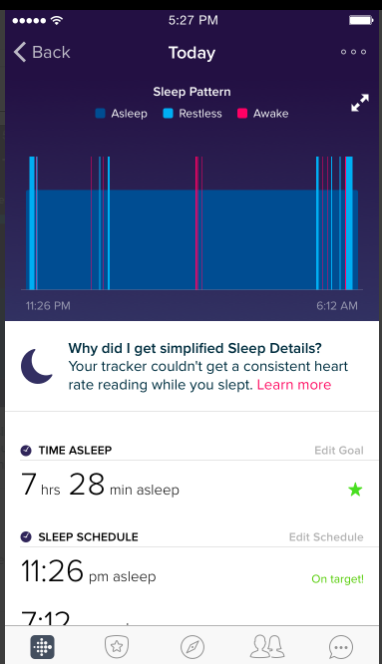
You slept in a position that impaired your tracker’s ability to get a consistent heart-rate reading or you wore your tracker too loosely. Ideally, your tracker should sit higher on your wrist, about two to three finger widths above your wrist bone. And the band should fit securely, but not so tight that it restricts blood flow.
You used the Begin Sleep Now option in the Fitbit app instead of simply wearing your tracker to bed.
You took a nap or slept for less than three hours.
Your tracker’s battery is critically low. (Learn how to improve your tracker’s battery life.)
If you correct for the issues above and still aren’t seeing Sleep Stages, please contact customer service.
This information is for educational purposes only and is not intended as a substitute for medical diagnosis or treatment. You should not use this information to diagnose or treat a health problem or condition. Always check with your doctor before changing your diet, altering your sleep habits, taking supplements, or starting a new fitness routine.

i am totally lost regarding monitoring my sleep, i had previously another make which i think was esasier to understand since i had to start my sleep pattern and end when i woke up ion the morning. Apparently with the fit bit i just have to go tp bed and it understands when i am and am not asleep
This might be something to do with age but i really need to monitor my sleep and sleep for longer and better
Would be very glad to know wat the normal sleep stages are for f.e. women around 60 years young, using the Fitbit Charge 2…… for men the same periode / % ??? A lot of different periode ever night are normal or should it be consistent??? Best regards Suzy VANCRAYBEX BELGIUM – very satisfied user.
i want to know the suitable %
for each sleep stage.
Awake REM light and deep stage?,
I sleep well and remember dreams however the fit bit records the whole night as being one of restlessness or light sleep, no rem nor deep sleep.
I have Afib, might this be the issue? Is there anything I can do to address this?
My device is a fit bit Charge 2
My Fitbit was not giving me sleep details stating it could not get a consistent heart rate for five nights in a row. I started feeling irregular heartbeats , dizzy and lightheaded. I have history of PVC’S. Went to doc and put me on calcium channel blocker and the first night my Fitbit started showing my sleep pattern. Also had noted it was showing 4-8 hours a day in cardio mode and I have a sedentary job. Don’t ignore the symptoms if they persist for more than a couple days…see your doc!