
Whether you’re working through the holidays or already on vacation, chances are your schedule is packed. And while your Fitbit Charge 2 won’t be able to help you wrap presents, avoid airport delays, or roast that turkey, there are now 11 new ways it can help keep you on track and relaxed.
Below, all the features you’ll be getting when you update your Charge 2 firmware. Think of it as a holiday gift from the Fitbit engineers to you.
6 Big Upgrades No Longer Under Wraps
Workout Pause Function: Stuck at a traffic light during your run? Just press the button on the side of your tracker to pause any multi-sport exercise mode. The screen will flash while your workout is on hold. When you’re ready to resume, simply press the button again.
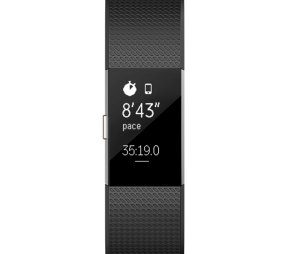
Guided Breathing Vibration Cues: While in Relax mode, you can now close your eyes or look away from your tracker; a light vibration will signal when you need to inhale and exhale during the stress-busting guided breathing sessions. Try it during one of these unnecessarily annoying situations.

Do Not Disturb Option: You now have the ability to turn notifications (calls, text, calendar alerts, reminders to move) on or off directly from your Charge 2. There are two ways to do this. The first: While in the main clock face menu on your device, press and hold down the side button. The second: Click the side button until you come to the notification screen and then press and hold down that same button to turn notifications on or off.
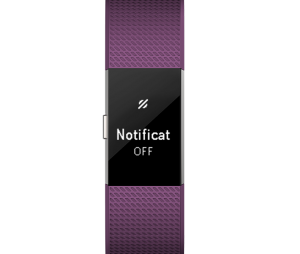
Improved Heart Rate Zone Display: A new, more dynamic visualization makes it easier to identify which heart rate zone (fat burn, cardio, or peak) you’re in during an exercise session. This quick-glance gauge allows you to adjust your intensity on the fly so you can complete every workout with precision. New to heart rate training? Here’s a primer on how to work out with heart rate.

On-Device Battery Life: You’re always on the go and Fitbit wants your tracker to be, too. That means no unexpectedly drained batteries. Now you can see the percentage of battery life you have left directly on your Charge 2 display. To add this screen to your device, go to the Fitbit app and select Account. Tap on Charge 2 and then Menu Items. You can then click the checkbox for Battery. You’ll need to sync your device before this change takes effect.
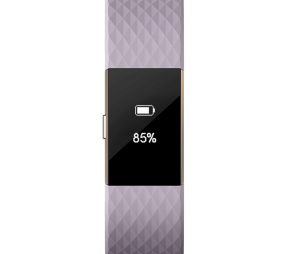
New Clock Face: If you want to make every second count, this new clock face—with the hour, minute, and seconds—will help. To add it to your device, open the account setting on your Fitbit app, select Charge 2, and then “Clock Face.” You’ll find the new Seconds Ring option there. Select it and then sync your device.
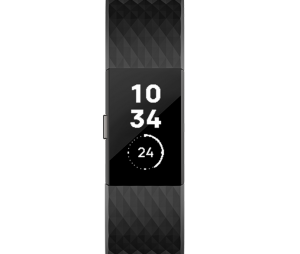
Plus 5 Stocking Stuffers
Intuitive Intervals: If you’ve set up and used your Charge 2 interval timer, you know that your devices vibrates when it’s time to transition between intervals. (If not, check out this interval timer primer.) But now the dimmed display screen will also light up, making it even easier to follow along.
Workout Recaps That Last Longer. On-screen exercise summaries will now be available for one hour after your workout wraps up. You’ll still be able to view your complete exercise history on your dashboard whenever, wherever.
Smarter Notifications: To catch your eye when you’ve got more than one unread notification, you’ll now see a plus sign (+) indicator on your tracker display.
Unknown Caller ID: Callers are now identified as “unknown” if the number doesn’t match a name in your contact list.
Message Prioritization: The sequence for text notifications has changed. Now the message scrolls first, then the sender’s name.
Have an idea for a new feature? Share your wishlist with the Fitbit Development Team via the Feature Suggestions Board.
This information is for educational purposes only and is not intended as a substitute for medical diagnosis or treatment. You should not use this information to diagnose or treat a health problem or condition. Always check with your doctor before changing your diet, altering your sleep habits, taking supplements, or starting a new fitness routine.

It’s great to see these improvements.
For the heart rate zones, it would be good if the voice cues also mentioned when changing zones, like other exercise tracking apps.
This is a useful feature for endurance training.
Thanks for your feedback, Gav! Sounds like an excellent idea! Please visit our Feature Suggestions Board and share it with our Development Team. Hope to see you there!
Some great updates but still no WhatsApp notifications like the Blaze?
Thanks for reaching out to us! We have nothing to announce at this time about WhatsApp. For updates on all-things-Fitbit, sigh-up for email notifications here.
Usually to make an update, the Fitbit offers it to you. I am really looking forward to seeing my battery life on my Fitbit, so how do you update it when it doesn’t offer it?
Good question, Camille! Check out this Fitbit help article for instructions on updating your Fitbit tracker.
These are some grate ideas but you could add more updates to what the Fitbit blaze does
Make the steps numbers bigger! Not everyone who uses this device is a millennial!
I CANNOT believe they just came out with changes to the Charge 2 display options WHILE CONTINUING TO HAVE AN UNREADABLY SMALL heart rate font if you are older and need reading glasses, but OF COURSE do not want to wear those glasses while you are running. Many people have asked for a larger font fitbit ignores us. The Charge HR was easier to read. How disappointing.
Thanks for your feedback, John! Other users have also expressed the same feelings you have. The same suggestion has been shared on our Feature Suggestions Board . When you get a moment, check it out and vote on it to show your support of the idea. We hope to see you there!
Thank you!
my fitbit app has not worked for more than 10 days, attempts to reboot have
failed due to inadequate directions.
Hi Richard. We recommend reaching out to our support team via our other support channels so we can take a closer look at the issue. We hope to get you back on track soon
This would be dandy if I could get notifications to even work.
Let’s try and help you with this. If you haven’t done so already, check out this Fitbit help article (Android/iOS) for helpful troubleshooting tips. If you’re still having issues, please reach out to our support team via our other support channels so we can take a closer look.
Excellent updates! I always felt the inability to track the battery level on the FitBit was a serious flaw and that is by far the most useful new feature for me. Workout pause, guided breathing vibration cues and DND are also changes what will improve the already great functionality of the device for me. Thanks for implementing changes that make sense and for making my Charge 2 close to perfect!
Thank you guys for this “gift”! Loved the new features.
Keep rockin!
Thanks, these updates are great!
by the time I look at my tracker the message is gone….is there a way I can delay the appearance of the message so that it comes on when I press the button
Hi Tom! At this time, we don’t have customizable screen options. It’s a good idea and we recommend that you share it with our development team here. We look forward to seeing your idea on our suggestions board. Thanks!
Thank you–this is fabulous!!
Why cant fit bit have an access to the social mssgs like whtsup and all
Hi Ramesh! The WhatsApp app is currently compatible with Blaze. However, we don’t have anything to announce about WhatsApp compatibility with Charge 2. To receive updates when we release new features and for all Fitbit news, sign up here to get notified via email. Thanks!
“On-Device Battery Life” doesn’t work. I downloaded the update to my Charge 2 yesterday and the windows desktop fitbit applications (in windows app store) shows the new options that can be added to the menu, but when I click things on the settings never stick.
I tried instead to use the website to configure it instead and the new options are not even shown in the list of possible items.
Hi Kim! Thanks for reaching out to us. Our team is aware of this issue and are looking into it. We appreciate your patience.
I’m really excited about these new upgrades!
One future upgrade I’d like to suggest is having an option to set the hours of the day for the “Quick Look” to be on/off.
Right now I have to turn it off manually every night and manually on again in the morning. It saves my battery and doesn’t wake my wife up in the middle of the night.
Thanks! 🙂
I’d love to see this feature too!
Well done! Was just complaining about the tedious manner of checking the battery life. 🙂
I understand that your software can detect oxygen levels. I have afib and an oxy pulse meter that shows the wave shapes. Is it possible that you can develop software to show the wave shape real time. If you could you could sell a huge number of fitbits to people with afib.
Is there a way to lock the display of daily pulse rate to show all the time without having to drill down
Hi Pat! It’s not possible the way the current feature is set up. We recommend Thanks for the idea! Please head over to the Feature Suggestions Board to share your idea with our Development Team. Hope to see you there!
Would like a clock face with Time Date and HR.
Thanks for the feedback! Please visit our Feature Suggestions Board and share it with our Development Team!
Would like a clock face with Time Date and HR.
Now there is only Time and HR or Time Steps and HR.
I have a Charge HR and I have been missing the battery indicator so that’s a good addition in my opinion. Right now I can only see it while charging which is not where I want to see it.
Choose account tab in the app, then choose menu items. Drag the heart rate line to the top line with your finger. Then synch your watch
I am a Bike Spinner and it would be great if the FitBit would record the workout that I do
Hi Maurice! Spinning is actually in the list of exercise short-cuts . Hope this helps!
Awesome toy!
Again, please – an update to rotate the display so the button is on the finger side.
Wao, great update. Keep it going ?
I love the new updates to my Charge 2, glad to finally be able to check the battery life without having to synch.
Ikr!
Why was rowing removed from exercise types? That’s a big miss.
Hi Kirk. Thanks for the feedback. We will pass it along to our team. Alternatively, you can manually log your rowing activities.
[…] launched a massive update to the Charge 2’s firmware that enables six new major feature additions. They include (in […]
Super! J’adore les nouveautés!
I appreciate a lot!
To see the seconds on the clock and the batterie etc!
I like it!
[…] you own the Fitbit Charge 2, you’ll be pleased to learn that Fitbit has announced a massive new update for the wearable. This update will bring about 11 new tracking functions to your device, which […]
I’m happy to see the indicator but not sure why it took so long.
[…] launched a massive update to the Charge 2’s firmware that enables six new major feature additions. They include (in […]
Great new features!
I can’t get my charge 2 to update
Hi Robert! We recommend checking out this Fitbit help article for troubleshooting tips that could get your tracker updated successfully. Hope this helps get your Charge 2 to updated!
Thank you for making the battery life screen! Battery was drained and I didn’t notice until after I worked out.
I love my Fitbit and I am actually more dedicated since I got it. I really like the 250 steps per hour feature as I used to sit at my desk at work for 2-3 hours straight. Now I make it a point to get up every hour for at least the minimum steps. Which it would display how may are left in addition to the 10 min. warning!
It does if you tap the display it will show you on one of the screens
I love my Fitbit and I am actually more dedicated since I got it. I really like the 250 steps per hour feature as I used to sit at my desk at work for 2-3 hours straight. Now I make it a point to get up every hour for at least the minimum steps. I wish it would display how may are left in addition to the 10 min. warning!
We’re happy to hear that your enjoying your Fitbit tracker, Tracey! Thanks for the feedback. Another user has shared this on our ideas board. When you can, vote and comment to show your support. hope to see you there!
I have set my charge 2 to miles, yards, oz, etc. to no avail. it continues showing metric results. What am I doing wrong?
Hi Mikorafa! After changing your units, please make sure you sync. Changes won’t appear on your Tracker until the next sync. This should do the trick, but if it doesn’t, please reach out to us via our other support channels so we can help get you back on track!
Thank y’all so much for making my Fitbit even better! Love it!
I agree
I’ve been waiting for the pause function… Nice!
How do we do this download
Hi Beth! Check out this Fitbit help article for instructions on how to update your Charge 2. Thanks for reaching out!
I’m still not happy with the FONT size for my step count. Please, please make it larger so I don’t have to wear reading glasses to see it. Talk about an annoying part of my workout!
Hi Eve! We appreciate the feedback. Another user has suggested the same idea on our Feature Suggestions Board. When you get a moment, show your support by voting for this idea to help get it implemented!
Hi,
I updated my Fitbit Charge 2 but I can’t see the battery display option. Can someone please help me?
Thakns!
Thanks for reaching out to us, Janice! We’re aware of the issue and our engineering team is looking into it. We appreciate your patience while we get this all sorted out.
I am very impressed with the fit bit. I have an iPhone and all my family have the I watch, but I like my fit bit better. I especially enjoyed the update about the battery!
Thx for the updates. Im happy Ill see battery life because when I just synced I found out it was it was on life support so good timing!
I’m sure youve seen all the comments about allowing the display to stay on longer (Ive been sending a pic of my step total to my sister every night since Ive gone from an overweight couch potato to a stepper in training), but screen goes off before I can even focus camera or my old eyes. Many, incl me, would sacrifice a longer battery for a few more secs of screen time.
But keep up the good work. My new FB is changing my old life for the better!
Thank you for updating especially the battery
How about adding blood pressure reading to one of the Fitbit models. I love my Charger 2 and I am giving five Fitbits with different features to family members for Xmas.
Interesting comments. What I have found is the new update is a complete fail. I have both a Windows phone and Android tablet. Can’t save changes on the phone and the new dashboard crashes my Android app. Seems the release is premature and extremely buggy.
Thanks for the feedback, Tom. We will pass this insight along to our team to look into!
I can not get the battery screen on my fit but I’ve tried and synced it and it still doesn’t appear
Thanks for reaching out to us Linda! Have you tried updating the Charge 2 firmware? If not, you’ll need to update in order to see the battery indicator. Hope this helps!
How to I get the update? Have only had my Fitbit Charge for a month.
Hi there Kathy! To update your Fitbit Charge 2 tracker, check out this Fitbit help article for instructions. Hope this helps!
After installing the update my Fitbit charge 2 does not appear to have the updates. No battery indicator, no heart beat visual …
Hi Cindy. This issue was affecting Windows 10 users. It should be resolved now. As long as your Charge 2 is updated to the latest firmware version and you’ve updated the Fitbit app, you should see it. If you need further help, please reach out to us via our other support channels.
Great to hear of the new updates for my Charge 2…wish there was an update for my battery life. Sucks having to recharge every two-three days! I guess it’s good that I can at least see that it’s low on screen now. ?
I do not have a smart phone so I only use my Fitbit with my Windows 10 on my pc. While my Fitbit just synced with my pc & app, it did not trigger the update. Could someone offer any advice? Again, this is with the WIndows 10 app and not a smart phone app which I know most people use. Thank you.
Hi Julie. This issue was affecting Windows 10 users. It should be resolved now. As long as your Charge 2 is updated to the latest firmware version (recently released) and you’ve updated the Fitbit app, you should see it. If you need further help, please reach out to us via our other support channels.
In case it helps anyone else, I activated Battery on the menu and it still wouldn’t display after sync’ing three times. I had to exit the app and start it again, and then sync. Now it works.
Yeah you’re supposed to restart ur phone after the update
Thanks for the advice about exiting and starting again. I, too, had tried several times to add the battery but it would “uncheck” itself after the end of the sync prior to my following your advice.
Sorry to hear this. Thanks for the feedback. We will pass it along to our team.
We can see calls, but will we be able to answer them in a near update?
Hi! We don’t have anything to announce about a feature that allows users to answer phone calls from the Fitbit tracker. It’s a cool idea and we recommend sharing it on our Feature Suggestions Board. Hope to see you there!
Good updates thanks but the one I am waiting for is a much better messaging system with your friends … minimum, I want to see what I have written, not just what they sent to me. Ideally I want to attach an image too, plus more text available. Agree with What’s app comment too. Thanks
We appreciate your feedback, Jane. Check out our feature suggestion board to check out similar shared ideas that you can vote on to show your support. With enough support behind them, these ideas can potentially become real implemented features! Hope to see you there!
Good updates thanks but the one I am waiting for is a much better messaging system with your friends … minimum, I want to see what I have written, not just what they sent to me. Ideally I want to attach an image too, plus more text available. Thanks
Hi, I did an update last Saturday but none of these new features have appeared.
Update icon has disappeared from my app screen….
Hi Mark. This issue was affecting Windows 10 users. It should be resolved now. As long as your Charge 2 is updated to the latest firmware version (recently released) and you’ve updated the Fitbit app, you should see it. If you need further help, please reach out to us via our other support channels so we can take a closer look.
Loving some of the updates. As someone who struggles with sleep & is careful about screen time in the evening I would love to be able to dim the light on the display at night.
I am unable to receive any notifications beyond calls on my Charge 2…I’ve worked through all of the troubleshooting options but nothing seems to work any tips?
Hi Kirsten! To confirm, have you gone through all the suggested troubleshooting tips? Also, if you haven’t done so already, make sure your Charge 2 Firmware is up-to-date. If you’re still unable to receive text notifications on your Charge 2, reach out to us via our other support channels so we can take a closer look.
How do I get the update?
Thanks for reaching out! Please check out this Fitbit help article for instructions on how to update your Fitbit tracker.
I love these updates!!!!
Please please please -24hr clock! Much appreciated
Hi Sarah. All of our Fitbit trackers can be switched to 24H format. To change the time format on your Fitbit tracker, do the following:
1. Sign into your account
2. select the gear icon towards the top right corner
3. select ‘Settings’
4. scroll down until you see ‘Clock display time’
5. change to ’24 Hour’ and hit ‘submit’
6. sync your Fitbit tracker
Great updates, but still waiting for the sleep feature that shows the actual sleep times (minutes) from one peak to another in the sleep pattern to come back. Fitbit had this feature before and they removed it. it was great knowing exactly how many minutes a person slept during restful minutes and actual sleep minutes. That feature would be awesome for us with sleep problems.
Can you add third party notifications for the Fitbit charge 2 thank you
Most of these updates are great! Thanks for the time and effort. As a real estate agent with my number on the internet I get a lot of spam calls despite the do not call list. It would be strange and annoying to add them to my contacts. I love being able to see the phone number in order to screen many of these calls out. I would love to see the option to turn this feature back on.
I am happy about the new updates, Especially turning on and off notifications and texts. Unfortunately, I got a charge to for my son and never hooked it up to his phone. It is now MIA. Is there anyway to track it even though it hasn’t been hooked up to his phone?
Sorry to hear this, Jennie. Unfortunately, There isn’t a way to track a missing Fitbit tracker if it has never been setup. We wish you the best and hope you find it!
I’m having trouble trying to access my weight lifting screen for exercise….ever since the update I only run stop watch relax etc…. I can’t access elliptical or weight lifting activity…can someone help me? I liked it better before the update because i could easily access what workout I’m going to do for the day…
Hi Kay. To access hidden exercise shortcuts and add them back to your Fitbit tracker, check out his Fitbit help article for instructions. Hope this helps!
How do I get the hear rate zone display as shown above?
Thank you so much for all the new features! Great Holiday gift to myself and my workouts!
You’re welcome, Denise! Same to you!
Love the updates
Calorie counter shows unusually large count. Nearly 6 times the actual calories burnt. For example, 6800 steps shows calories burnt as 1985. Is there something wrong !
Hi Anil. For a better understanding of how Fibit estimates calories burned, check out this Fitbit help article. We recommend reaching out to us via our other support channels so we can take a closer look.
Are the updates released? I thought I updated my tracker but it still all looks the same. I am looking forward to the battery level notification.
Hi Delila! Check out this Fitbit help article for instructions on updating your Fitbit tracker. Hope this helps!
What version number do these firmware updates appear in? And when will they be available?
Is this latest update also being rolled out in stages to users? I do not see any update/pink icon on my IOS app despite restarting my Charge 2 and/or the app itself. Any color would be appreciated. Thanks
To the moderator: Never mind, I figured out that the update was already installed (not sure if that was by design or I had a setting that allowed it). Thanks but no need to post the previous message! Happy Holidays…..
3 functions PLEASE:
1. Control of sensitivity for twisting arm and looking at the time. (I find myself tapping it every single time to look at the hour)
2. Weather. Just show the temp outside for where I live in the main screen. (In chicago this really helps during winter)
3. A easy way to START sleep and Finish sleep nanually on the watch. I have crazy sleep hours and it never gets my getting up right.
Does anyone have issues with the sleep mode? I appear to never sleep but my being awake and restless is recorded for the duration of my set sleep period. I hope that makes sense.
Hi Brenda! We recommend adjusting your sleep sensitivity . It maybe worth a try to restart your Fitbit tracker if sleep tracking is not tracking properly. If you still need help, reach out to us via our other support channels so we can take a closer look.
Love this Fitbit charge 2, the wife and I both brought one each a couple of weeks ago, and wow,, absolutely stunning and genius piece of kit… and these new updates makes it ever more delicious.. thank you..
Great upgrade!!!!
How do u make an alert when recieving a phoncall?
Hi Rachel! Check out this Fitbit help article for notification setup instructions. If you’re experiencing issues receiving notifications check out these troubleshooting tips (iOS/Android). If you need further help, fee free to reach out to us via our other support channels so we can help further. Hope this helps!
I just upgraded from the Charge Hr to the Charge 2 and the one thing I am noticing is that the mileage is wrong. For instance, last night, I was walking at an indoor track so I know I walked 4 miles but my charge 2 only showed that I walked 2 miles and it took 1 hr. That is not correct but I’m not sure how to fix it. Thanks
Thanks for letting us know Rhonda! If you feel distance is off, try measuring and adjusting your stride length. If you need more help with this, please reach out to us via our other support channels so we can take a deeper look.
unfortunately I have trouble updating the firmware in my tracker and since yesterday the apps wont sync with my charge 2. it says that cannot reach fitbit.com to sync. anyone else is having this issues?
Hi, please try restarting your tracker. Thanks!
Hi, I have the Charge 2, and I have the firmware 22.22.48.14. With that firmware can get calls and texts and calendar alerts or no. Because with that firmware I don’t even see the battery percentage on my Charge 2
Hi, this firmware receives calls, texts, and calendar notifications. Thanks!
Does the fit bit charge 2 come with a silver band
Hello! Not at this time. Thanks.
Whether it is prepared an update for the surge? Almost one and a half years there is not a new update for the tracer… Especially the option of intervals will be very useful in this tracer for athletes. Specially that the surge is classified as the most developed product.
I’d really love to have a step number app in one of the Fitbit menu items, just because I’m really about the heartbeat with the main screen so I value using the one that blows that up big, but then it’s not possible to evaluate where I’m at with steps unless I enter my phone to check or switch the front screen on the Fitbit back and fourth from the heart focused one and the ones with as much general information as possible
Also it would be extremely simple to make a game on the fit bit. It too would just be one of the menu items similar style to the breathing exercise. Just have something glide side to side with the bottom pixels and at press of the button shoot some form of target/’s or even a rock band type style with the exception of no music. It’s just interesting to be able to say there’s a mini game in the watch aswell. If it’s not offensive pitching basic ideas at you guys when I have no knowledge of the difficulty or requirements necessary for additions such as this along with my prior comment, I’d love to generate more ideas. That is unless this is more of a case of relief to just have the product accessible and capable, in no need of expansions for some time. Because I also have some ideas involving dream recall, things I feel would be genius to jump on before competitors consider them. I personally have detached from connections to things such as Facebook and overall my phone in general. Having access to a simple form of recordable tech on my wrist would likely be used in my case but with any idea there’s a long process that follows, I understand that. So thank you for your time, I look forward to your future feature presentations.
Don’t hate me I have one last idea I have to get off my chest, although I’m unsure if my charge 2 is capable of the additition.
I recently found my self very fascinated with the science behind heart rhythm and not just pace. But similarly to the tech used in the breathing exercise I was curious if a feature could be generated to monitor heart beat as well as breathing to predict heart beat rythym in a long period setting as to nudge a person when they stray from the synchronistic path. I understand it doesn’t have the greatest accuracy on the planet so the menu item or app or what ever may fail, I just feel that would be a beautiful path to take charge 3 down if capable. Now that I have a charge two I mean paying an extra hundred or so for a little bit of a better piece of technology wouldn’t be that terrible when it concludes me being able to train my own heart rythym on the spot at any point of the day or I suppose for long periods through out the day for example when I’m reading a book. Thanks again though sorry for filling the feed up ?
… if those are frustrating and complicated I could really settle for a menu item/ Fitbit app that tells me the current moon solitice in my area, obviously it would go off the phone, but flipping through the items on the watch that’s one I’d definitely like to be aware of. My reasoning is the months of the year are cool and all for busy work like and hours but my private life of pondering thoughts I love to be aware of the moon specially since the history of human kind followed the moon solictice long before any group of people ruled us. People used to be able to plead moon struck in courts which is funny and interesting but regardless its cycles psychologically set a great metephoric table for us to follow as we self reflect through out the transitioning or transformation. Like attracting better life decisions as the moon grows and discarding unbenificial life habits as it shrinks back down. Or reversed I’m not sure if there’s an actual format or basic understanding of this I’ve just sort of contemplated it to myself on a couple occasions. That’s my reasoning anyway, apologies for the access of information to a basic interest of request.. for the 4th impulsive comment of the night
Hey, just got my new Fitbit charge 2! Love it! You can check out all of your steps, heartbeats, stairs, everything! Get the new Fitbit charge 2 now for only $150!
Thanks!
Ummm………does anyone have problems with counting their steps?! Well I do! Sometimes when I take 10 steps it will only count like 3 of them!? Somebody help! Am I making sense?
Our apologies for the delay, Juliet. We recommend restarting your Fitbit tracker. For more info and insight on Fitbit tracker accuracy, please check out: How accurate are Fitbit trackers?. Also, for a better understanding of how our trackers calculate steps, see How does my tracker count steps?.
If you still feel your Fitbit tracker is no counting steps correctly, please reach out to us via our other support channels so we can take a closer look.
hi!i dont see ondevice battery on my charge2-its paired with an iphoneSE. also i suggested on fitbit too and suggesting here also that there should be a sick day feature so that one’s average can be kept same despite unfortunate days of flu resting in bed
Thanks for reaching out to us! If you want to see your remaining battery life on your tracker, you can turn on the Battery menu. For more information about customizing the menus on your Charge 2, see How do I customize the menus on my Charge 2?.
Thanks for the sick day suggestion! We will pass it along to our team! Thanks!
I would like to be able to change the notifications to walk more than (250) very hour. It would be nice to not have to add to make sure I’m doing 1,250 every hour to get 10,000.
Is the update for surge available too.
Hi could the Fitbit Alta have more push notifications because I miss so many important emails and instagram messages thank you
A preset for crosscountry skiing would be awesome!
Is there no notification available when the connected phone gets away?
Hi. Just got my Charge 2 as an upgrade from the HR. Lots of nice new features. But I miss the floors climbed on the tracker screen. Any way to add that to my screen in lieu of having to check the app on my phone?
On dashboard for sleep it used to say 12x restless/2x awake. Now is says 14x restless/awake and you have to go into the sleep on the dashboard to see how many times you were awake. I don’t care for this change.
How do I reset mthe time on Fitbit Charge 2
These are great features
I am very excited to add the relax activity to my day! I hope to see a tracking option for this on my dashboard to encourage me to practice daily.
the notifications work great and have given me a sense of peace where I feel I don’t need phone in my hand now.
thank you fitbit for this update! I recently got a charge2 and am excited to incorporate these into my dat
I absolutely love my Charge 2! Thanks, Fitbit.
I love these new updates, especially workout pause function, i definitely will be using this feature alot. Looking forward for new updates!
Fitbit has changed the way people workout. We can say that it has made working out more detailed through monitoring. Now, we can wear this cool gadget and plan our workouts accordingly.
I love these updates from you guys 🙂
A bunch of useless features, and still not the one everyone actually wants: the ability to leave the screen on longer. I’m tired of having to constantly twist my arm to bring the Charge 2 screen up, only to have it shut off in a ludicrously short few seconds. I’m returning this thing, and strongly recommending to everyone I talk to that they should buy a device from a company that actually cares about their freedom of choice.
Big negative for me. No 24 hour clock.
Big negative for me. No 24 hour clock.
How can I log in my blood pressure on my Fitbit charger 2