
How many times a day do you open the Fitbit app? One? Three? Ten? Chances are you’ve developed a routine and feel confident that you know your way around. And that’s great: Research shows that developing healthy habits is key to long-term behavior change. But be careful not to operate on autopilot lest you miss something. In addition to recent Fitbit app upgrades, there may also be some tried-and-true features you’ve yet to discover. Below, 14 of the best.
14 Features Every Fitbit App All-Star Should Know
Watch your stats change in real time. All of your stats update when you sync your Fitbit tracker to your app. But did you know that with most Fitbit trackers you can see your steps, calories, distance, floors, and heart rate change in real time in your app dashboard? While wearing your device, open your app and allow your tracker to sync. Once you can see the connected symbol next to your tracker image take a few steps and watch your stats respond.
Update your food database. Attention die-hard food loggers: Did you know you can change which country’s food database your Fitbit app searches? This can come in handy if you’re traveling to another English-speaking location (or speak the local language) and are having trouble logging packaged or prepared meals. From your dashboard, tap the Account icon, Advanced Settings, and then Food Database. Then choose the country you’ll be logging from. Just don’t forget to change it back when you get home. You can set up a silent alarm or calendar notification as a reminder.
Count every step. With this trick, you won’t have to endure another “stat gap”—dead zones in your daily activity due to forgetting or charging your tracker. As long as you have your phone nearby, you can log into the app, tap or click the Account icon, choose the option for setting up a new device and and then tap the MobileTrack tile at the bottom and follow the setup instructions. MobileTrack uses your phone’s sensors to track basic activity data—including steps, distance, and calories burned. Going forward the Fitbit app will default to MobileTrack until it’s able to reconnect to your tracker.
Bonus hack: If your friends and family don’t have a Fitbit tracker, they can download the Fitbit app and use MobileTrack to rack up stats and compete against you in Challenges.
Force your app to sync. If you have Bluetooth turned on and your tracker is paired to your Fitbit app, it should sync every time you open the app. If you have All-Day sync turned out, it may update periodically throughout the day. However, if you want to see your most recent stats on demand, you can force your app to sync one of two ways. If you’re using an iOS or Android smartphone, the easiest way to initiate a sync is to touch your tracker image at the top of the dashboard and pull down. Or, also from the dashboard, tap the Account icon, tap your tracker tile, and then choose Sync Now. If your device won’t sync to your Fitbit app, a Bluetooth issue is usually the cause. See Why Won’t My Tracker Sync?![]()
Set when your week starts. When tallying your weekly activity, Fitbit follows the calendar, using Sunday as the first day of the week. But, if you want your Fitbit week to start on Monday, that’s an option. From your Fitbit app dashboard, tap the Account icon then scroll down and tap Advanced Settings. From there, choose Start Week On, and pick Monday.
Scroll through stats faster. Want to go back and look at your stats from a prior day? Instead of tapping the grey arrow to the left of your main goal over and over, hold your finger down on it to accelerate the scrolling speed.
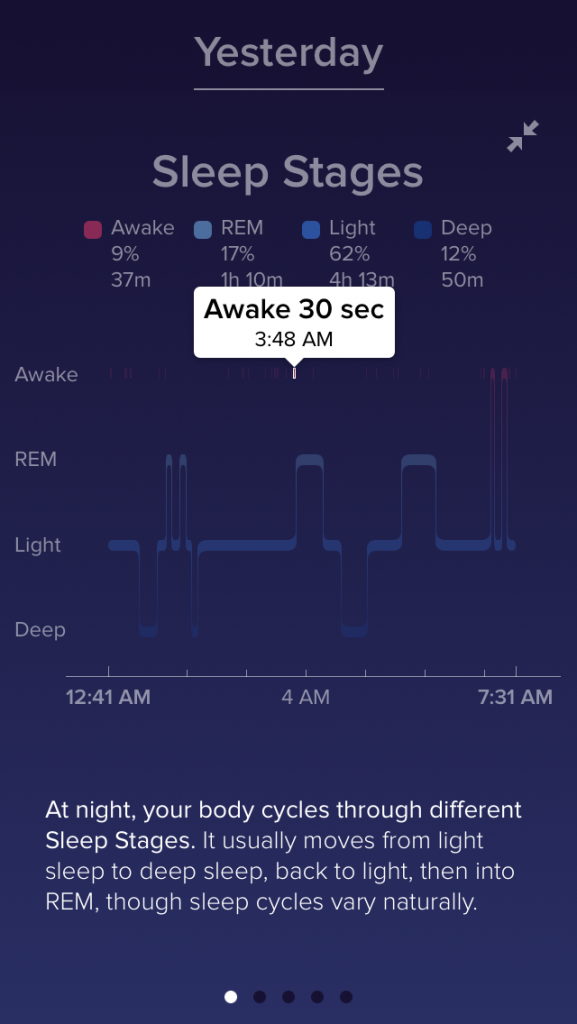 Go micro. Graphs that show how different metrics—like sleep, steps, and heart rate—change over time are great for spotting trends, but sometimes instead of zooming out you need to zoom in. To do this, choose a stat from your dashboard and then select a specific day. Tap the graph at the top of your screen to expand it. By holding your finger down on the graph you can see the specific time of day associated with each data point. This can be incredibly helpful in identifying exactly when your heart rate spiked or when and for how long you were awake last night.
Go micro. Graphs that show how different metrics—like sleep, steps, and heart rate—change over time are great for spotting trends, but sometimes instead of zooming out you need to zoom in. To do this, choose a stat from your dashboard and then select a specific day. Tap the graph at the top of your screen to expand it. By holding your finger down on the graph you can see the specific time of day associated with each data point. This can be incredibly helpful in identifying exactly when your heart rate spiked or when and for how long you were awake last night.
Select the metric you want to see more information on from the Dashboard, such as steps. This will bring up a summary in a list format of your entire history by day of that particular metric. The graph at the top presets a weekly summary but a further tap on any of the days listed will give you an hourly summary for that day in a graph. You can also hold down on a particular hour to see the information in number format for 15-minute intervals.
Get audio exercise cues. For some added exercise motivation, turn on voice cues. Before starting a run, walk, or hike, tap the stopwatch icon, Cues and then turn on Play During Exercise. Next, choose which updates you want—options are: distance, time, average pace, split pace, and calories burned—and how often you want to get them—based on either time or distance. For instance, if you want your Fitbit app to tell you what your average pace is every mile, you’d make sure Average Pace is checked off under Cues and that 1.0 mi is chosen under Frequency.
Capture your commute. If you own a Fitbit tracker with SmartTrack and walk to the bus stop every morning, ride your bike to work, or just tend be active in short bursts throughout the day, you can adjust your settings so that you get credit for each exercise. Go into your exercise settings (tap the exercise tile on your dashboard and then the gear icon at the top right), find the exercise(s) of your choice and lower the default time setting so that your tracker will log the activity as an exercise anytime you do it for at least 10 minutes.
Edit exercise details. Workout summary not quite right? Don’t let the error annoy you. Just tap the tile associated with that specific workout. From there you can tap Categorize Exercise to change how the exercise was logged (for example, as an outdoor bike ride instead of a run). If you use iOS or Windows 10, you can also edit start and end times, distance covered, and calories burned by tapping the three dots at the top right of the expanded exercise summary.
Personalize your profile. With the launch of Community, comes the ability to customize your profile page. In addition to your photo, you can also add a username, short bio, and cover photo. To access these settings, tap the gear icon at the top of your profile.
Control what you share. From your new profile page, you can also now easily access your privacy settings. Tap the tile to set your personal stats as Public, Private, or available only to Friends. To update which graphs (calorie intake, sleep, steps, etc.) are visible from your web dashboard, select the Personal Stats tile and adjust each graph tile separately.
Brag about an exercise accomplishment. Hopefully you’re aware that you can share your dashboard, but did you know that you can also celebrate an awesome workout? Click on the specific workout tile and then select the share icon at the top of the screen. From there you can choose a background (heart rate or impact stats), take a photo, or select one from your library. When you’re happy, tap Share to upload your pic to the Fitbit community or another social network of your choice.
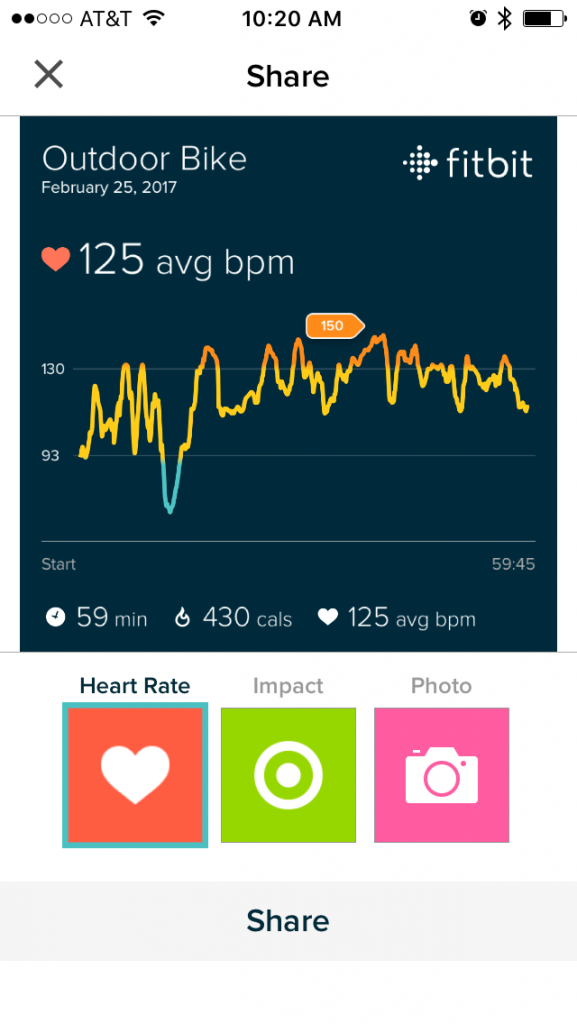
Set your stride length. Fitbit estimates your stride using your height and gender (or by evaluating any runs done using connected GPS). Having an accurate stride length is important because Fitbit trackers calculate distance by multiplying your stride length by the number of steps you take. To find out your walking (or running) stride length, you can manually measure it. Go to a track or another area where you can mark off a set distance. Count your steps as you walk across that distance, making sure you take at least 20 steps. Your stride length is equal to the distance you traveled (in feet) divided by the number of steps you took.
If your stride length is different from your Fitbit estimate, update your settings. From the Fitbit app dashboard, tap the Account icon, then Advanced Settings, then Stride Length.
This information is for educational purposes only and is not intended as a substitute for medical diagnosis or treatment. You should not use this information to diagnose or treat a health problem or condition. Always check with your doctor before changing your diet, altering your sleep habits, taking supplements, or starting a new fitness routine.

Thank you, Danielle. Very informative!
My last weekly report shows about 3000 steps LESS than when I add up the daily reports. How can this be? I am 80 years old and am very proud that I had over 10,000 steps each day of the weekly then see that the true total did not appear in my weekly report.
Hey Emilie! Did you manually add any of those steps? Only detected steps show up in the weekly report, to my knowledge.
Chances are that you got the weekly report before you synced a completed last day of the week.
I do water aerobics three times a week. As I cannot wear my fit bit into the water, is there any way I can manually estimate the impact of this exercise and add it to my summary?
Ditto. This would be a great hack to have. Thanks for the idea William.
Can they also add lake workouts. I swim and do deep water aerobics with noodles in the lake.
I have a flex 2.
Hey William! Click the “weekly exercise” tile (it may say “track your exercise”), then click the stopwatch icon in the top-right corner. Select “log previous”, then enter “water aerobics” in the “exercise type” field. Choose a start time and duration, then click the “log it” button! 🙂
I bought a waterproof ‘bag’ for my Fitbit and wear it in the pool. Check Amazon
Our 50 minute class ranges between 3,000 – 4,300 , steps
Lucky you an hour and 20 min I logged less than 2000 steps
The Android app doesn’t have MobileTracker as an option?
Mine doesn’t either. I don’t have several of these options, actually. 🙁 Charge HR on Android
right. I also couldn’t find it.
Yes it does. You need to go in and act as if you are adding another tracker to your account. The option to turn on the Mobile Tracker is found there.
I did and all of the Devices are listed but no Mobile Tracker or MobileTrack.
PS – I have Android on a Samsung Galaxy 7.
Same here. I have an android phone. there is no Mobile Tracker shown, nor any way to add one. I would really like to have this feature as I lose a lot of activity when the Fitbit is plugged in for the amount of time it takes to charge.
Mine neither…no option for mobile tracker. I would really like this option. When will it come to all android phones??
You have to have an Android model that’s in their list of supported devices.
https://www.fitbit.com/devices
Mine doesn’t work either. 🙁
The 2 tips I tried didn’t not work, you really should test your stuff before you post.
Doesn’t help when you don’t indicate which tips
Why will it not track rowing?
Hey Michael! You can track rowing. Click the “weekly exercise” tile (it may say “track your exercise”), then click the stopwatch icon in the top-right corner. Select “log previous”, then enter “rowing” in the “exercise type” field. Choose a start time and duration, then click the “log it” button! 🙂
Mobile Track is not an option for Android users….
re: Edit exercise details. Workout summary not quite right?
doesn’t actually work
I would like to see all the new settings configurable and to not be forced where I don’t want to go. For example, when I click on Community I want to see my friends and the app redirects me every time to feed. It is a time waster and making me consider leaving Fitbit.
Changing the start of the week is still not available on the Android app. This feature has been requested since 2015 (https://community.fitbit.com/t5/Feature-Suggestions/Start-week-on-Monday-on-Android-App/idi-p/715960#comments), but still has not been implemented.
With the mobile track, does the Fitbit supersede the mobile track? I don’t want to double dip steps, just don’t want to miss any either. Right now I have 2 devices syncing (my phone plus the Fitbit) – do they sync against each other?
Thanks
As noted above, Mobile Tracker doesn’t seem to be available on my Android device (I love the idea… was disappointed it wasn’t there).
Same here, on galaxy s8+ but no mobile track and no ability to change week start day.
I swim three times a week and my Fitbit Charge does not allow me to enter the workout. I would think you should be able to add any kind of workout and not just the ones that are standard
You can get a Fitbit that is swim proof. It is called a Fitbit flex 2. It tracks swimming. But I don’t know what to do
Where/how can I enable to exercise cues? I have the charge 2, but if I tap on the stop watch it just bounces and makes no change.
“For some added exercise motivation, turn on voice cues. Before starting a run, walk, or hike, tap the stopwatch icon**, Cues and then turn on Play During Exercise. ”
**On the fitbit, mobile app or website?
It is in the mobile app
when will mobile tracker be a feature for android users?
This doesn’t work for me as I mostly walk in super market (pushing a cart) and it won’t record steps if my arm isn’t swinging. I can sit in a chair and move arms and legs and it records steps.
I found I had the same problem, my solution was to put my fitbit in my trouser pocket. Could that be a solution for you, too?
Thank you Danielle!
Here’s another way to measure stride length without the 20 steps and averaging with the math. All you need is a way to leave a (temporary) mark of your steps. I wet my feet and then both walked and ran across my exercise mat, which left perfect footprints for me to measure. Did a few times and the exact measure came up each time! No averaging necessary.
You could do this on the beach as well, in the firm sand close to the waterline. We’ve all seen our perfect footprints preserved. Only takes 10 seconds to measure the distance so the waves won’t wash it away, either.
Alternatively to my wet feet method, you could (lightly) dust your feet with talcum or foot powder (flower, cornstarch would also work) and walk/run across a surface with enough color contrast to see the print. Use your powder sparingly since you don’t need a heavy mark and it will be easier to clean up…
If you’re in Miami and want other great fitness hacks and tips, I can be found at http://trainershawn.com
Any plans to add carbs to food tracking, and a carb tile
Nothing is being hacked. Can we just call them tips?
I do not have the option in Advanced Settings to change the “start week on” in my Android App. Why is this?
Hey, I’ve got an idea for a hack. Let your users choose whether they want to use the old dashboard instead of the hideous, dysfunctional new dashboard.
Your hack to scroll to prior days is useless with the new dashboard, since only the step count changes from day to day. The rest of the dashboard stays stuck on today.
And instead of forcing me to use my phone to track data, instead of using the Fitbit I paid for, how about letting us sync the phone and the device even when we don’t have a data connection?
YES YES YES!! All the stats should scroll between days together, like the old dashboard did.
How do I get my Fitbit to let me know when I have a text or a phone call?
Tried your “Count Every Step” suggestion. But when I open my app and go to add device there is no “Mobile Tracker Tile”. Can you enlighten me as to what I am doing wrong? My FitBit is a Charge HR Firmware 18.122.
It would be nice if you called out which of these tips can be used on which trackers/apps. Can’t use MobileTrack with my Android app. :/
There is no Mobile Tracker option in my app using the directions stated under “Count every step.”
I just wasted a lot of time looking for Mobile Track, voice cues and changing the start day of the week on the app. None of these show on the Android app. In the future please specify which operating systems these work on.
When will the sleep stats be restored to how they were before they were broken about a month ago? I sure miss the sleep efficiency % and being able to identify the time of night when data was logged. Apparently the stats were dumbed down to match the mobile app. I dont wear my Charge HR at night anymore. Went back to the old FitBit One.
Very informative, however I was wondering if there is a way to get food log from WW app to sync with Fitbit app
It syncs with Atkins meal tracker
I am 63 and love my Fitbit (AltaHR and Flex2) but I have physical challenges Rhuematoid arthritis mainly. I would love to see Fitbit acknowledge seniors with some Fitstar activities, blogs or a senior “community”. AARP mentioned they have contacted Fitbit about doing something but sometimes it is a downer for me to see the only posts are from young presumably “fit” users. Fitbit is a great tool for seniors. Promote it!!
I Surf regularly how can I record this as it looks like I do no exercise at all? I have a Blaze so I cannot take it in the water.
My heart rate is no longer being recorded, all other areas (sleep and steps) are being registered OK
Is there a simple,solution
Will the Fitbit 2 be able to track bike riding anytime soon? Would love to be able to use the GPS on my phone to see how long my rides are.
Thank you for this information! Fitbit doesn’t track all of my time and steps on elliptical. Up until now I felt a little cheated. Thanks to your article, I can take a picture of ending stats on elliptical and edit Fitbit stats on my phone.
Thanks also for other info in article. Love that I can track with phone when I’m charging Fitbit! Didn’t know that. Thanks!!!!!
Danielle,
Great tips thank you so much.
Bill Sullivan
I am 50 struggling to loose weight I do workout and swim any suggestions? ☺
My workout does not show up on my dashboard. It appears the workout summary is not linked to the tracker itself on the blaze. Why is this so? Seems to defeat the whole purpose!!
I have no clue how to do most of this stuff, and reading that it doesn’t actually work is a clue to not waste my time reading Fitbit posts.
Hello, lm an overweight mother to a Disability child, unfortunately lm not in a position to purchase the new fitbit but l make do with the one l have & adore the zany colours!
I suffer with diagnosed mental health issues, osteoarthritis & now they are also looking into rheumatoid arthritis & to top it off fibro myalgia.
It’s just myself & my 8yr old who has ADHD & Intellectual Disability. We dont have much and my car has recently died but even through all the negatives my daughter finds a silver lining i.e she has requestrd her onn fitbit, but with my position being as it is then maybe for Christmas!! LOL
Im curious as to how the fitbit operates under water as l cant go anywhere without mine but a few more colour choices would be fantastic, even a pearlescent with slight shimmer or even a statement piece with with an array of crystals!! I look forward to hearing back from you soon
Can’t change the starting day of the week on Android app. Can’t set up mobile track either on Android. Why not?
How come my Fitbit doesn’t provide an option for my heart rate? I’ve tried many different ways and it still hasn’t worked, what’s wrong?
Very helpful information – thank you.
My biggest challenge/frustration is syncing my exercise from My Fitness Pal to my FitBit – a lot of the exercises I do are not listed in My Fitness Pal – paddleboard yoga, peddleboard yoga, spin cycling, etc. – yet I want credit for them.
Help!
Start Week On doesn’t appear to be available on Android.
There is no “Mobile Track” option in the Android app as described above. Is this only available in the iOS app? It would have been nice if the article above and mentioned this.
About 2 weeks after I started started using the fitbit I also installed on prone. I lost all data for the first 2 weeks. I do not want to lose the last 4 months but it would be nice to show my Doctor my progress. Recovering from transplant.
My Blaze is not providing accurate heart bpm readings. What can I do to correct this problem. I am a heart patient and it is imperative that I have accurate readings, especially during exercises. Can anyone recommend corrective action?
My husband gave me a fit bit blaze for our 41st anniversary . I love it, but, I’m a water aerobics instructor and a spin cycle instructor. The blaze isn’t really a good fit for these activities . Do you have any suggestions?
I have a fit bit Alta. Is there a fit bit that records biking or yoga yet?
I put them in manually now…
Any hacks for spin class? I wear my FitBit on my ankle (just bare fits) and the HR and calorie burn rates are pretty accurate but the step count is pitiful. Any ideas?
There is no mobile track option when I try to add a device???
My Fitbit One gives of crazy high RF signal that I measured with my meter. Can not disable Bluetooth. This radiofrequency is harmful to my health as I have it on all day. Not good 🙁
My Fitbit doesn’t seem to track naps before bedtime. Am I missing something?
Is this tracking app good for android and IOS mobile? And how can I connect it can you give me the step and how to download this one. I hope I can try this soon.
I have a Charge 2 and would like to get notifications while running when my heart rate exceeds a certain level. How can I do it, or is there a 3rd party app for my Iphone I can use?
I don’t understand why I can ride my bike for 12 miles and my Fitbit only shows 200 to 3000 steps and only 2 -3 miles traveled.
Do I need a different app ?
that was actually really helpful and I made some setting changes I was not aware of … thank you so much!! Love my Fitbit
I just received my Fitbit but the steps are not accurate. I get steps just sitting and knitting or doing nothing. I am 71 and told my daughter I wanted to get fit so she gave me it. I need help with figuring out the step correctness. The sleep and food log I feel are working. Thanks
I have noticed you don’t monetize your website, don’t waste your traffic, you can earn additional cash every month because you’ve got hi quality content.
If you want to know how to make extra bucks, search for: best adsense
alternative Wrastain’s tools
Hey there, im doing some remote trekking for 5 days and without wifi. Is there a way to sync fitbit with my tablet without wifi?
J’ai un Fitbit charge 2 que l’on m’a offert
Il ne marque pas la même distance pour le même parcours quand je vais courir pourquoi quelle est la solution
Hi how do I change colour background on my Fitbit app on my iPhone I have the Fitbit blaze
Wonderful beat ! I wish to apprentice whilst you amend
your website, how can i subscribe for a blog web site? The account aided me a
applicable deal. I were a little bit acquainted of this your broadcast
offered shiny clear idea.
In one of my sleep graphs it ships past deep sleep. Anyone have an idea why?
My wife gave me her old Charger hr, she has a new one now.
How can I now pair it with my phone? is there a factory rest?
I like to monitor my heart rate.
I go to a low impact exercise class for an hour, what does this come under to add to my alta? It is not really classed as aerobics.
3 years ago I was in the worst shape of my life. I had had my right knee replaced for the 2nd time due to accidents and my left one had been replaced due to one of the same accidents. My Lupus was in a tailspin and my Type 1 Diabetes was not where it should have been. I was in constant pain. My weight had ballooned from a comfortable 145 to 276. I could barely get up a flight of stairs without stopping halfway through to rest. I didn’t care if I left my house.
I had an epiphany and decided enough was enough just before my 42nd birthday. My daughter suggested I get a Fitbit. I had received money from my mother in law, so I bought a purple HR. I set my steps at 500 a day and I struggled many days to hit that. Over time my steps increased, my weight came off, SLOWLY, and I started feeling better. It will be 3 years next month.
I had a major setback and had surgery that put me on 6 months of bed rest but I am getting back to where I was before the reconstructive surgery. I am up to 7,500 steps a day. I have lost almost 100 pounds and I feel great about myself. I wear my FitBit everyday. It is my 2nd one. The 1st one gave out. It is a constant reminder of where I came from, where I’ve been and where I am still going to go.
Thank you for saving me. You saved my family, my marriage and me from myself with this little piece of magic.
Hi Cathy, I agree, I am 82 yr old with arthritis, coronary artery disease, stint and pacemaker. The fitbit is such a useful medical device for me. I do wish the app had a place to record blood pressure. It would be quite motivating to have others of my age and fitness to compare daily stats with. Cara Franklin
I have noticed you don’t monetize your page, don’t waste your traffic, you can earn additional bucks every month because you’ve got high quality content.
If you want to know how to make extra $$$, search for:
Mertiso’s tips best adsense alternative
I’m kind of unique… I had gastric bypass surgery 11 years ago and im going thru menopause… I do aerobic exercise 6x a week for about an hour each day.. I don’t really have weight to lose but it seems like I should be burning more calories than I do.. Is it just a slowing metabolism that I’m doomed with?
Ta heaps! Just a question – I don’t seem to have a “MobileTrack tile” on the Add a new Device section, just a list of types of Fitbits. I’ve updated my app and restarted my phone just in case, but still no joy. Any hints?
Very helpful. For someone who struggles with apps…this was a great how to. Thanks!
Is there a way to switch the macronutrients to Gms instead of % ?
Is there a way to switch the macronutrients to Gms instead of % ?
Two weeks my weekly report not receive in my email please checking reply
None of these are ‘hacks’ what a waste of time.
Very good article. Thank you so very much
It would be beneficial to also have a SENIOR Health and Fitness advocate (as in age wise of at least 70 years old) to give advice and pointers. There’s a lot of Baby Boomers like me that you could help and advise I know I’ve met lots that wear Fitbits.
I am happy with my Ionic, but see room for improvements.
When tracking certain exercises the data is not always useful. Two examples:
1. When tracking Weights the app shows my miles covered. Not very useful but.
2. When auto tracking a walk, miles covered is NOT tracked. It would be useful info.